
The impact of intuitive design in healthcare systems on patient outcomes and staff efficiency
Healthcare systems should help, not hinder. But when outdated or overly complex software gets in the way, it’s not just frustrating—it impacts the quality of care and the efficiency of those delivering it.
This is where intuitive healthcare software makes all the difference. Designed with the user in mind, intuitive systems prioritise seamless navigation, better workflows, and tools that enhance patient-centred care. The result? Happier staff, safer patients, and more efficient organisations.
Let’s look at the real benefits of intuitive design, how it affects both staff and patients, and the principles behind creating effective healthcare software.
What does intuitive design mean in healthcare software?
At its core, intuitive design is about simplicity and usability. It ensures that both healthcare providers and patients can use the system easily without extensive training or confusion. Good design doesn’t overwhelm users—it supports them.
Here are some key features of intuitive healthcare software:
Clear navigation: Tasks like accessing patient records or scheduling appointments take seconds, not minutes.
Logical workflows: The system aligns with how users naturally work, removing unnecessary steps.
Visually accessible interfaces: Clean layouts reduce cognitive burden, making it easier to focus on what matters.
Error prevention: Built-in safeguards flag inconsistencies and prompt corrections, reducing mistakes.
Whether it’s a clinician entering patient data or a patient booking a follow-up appointment online, intuitive software is designed to make the process as smooth as possible.
.jpg)
The impact on patient outcomes
Intuitive design in healthcare software doesn’t just improve usability—it directly influences the quality of care patients receive. From reducing errors to giving patients accessible tools, good design creates better healthcare experiences.
1. Empowering patients through accessibility and engagement
Patients are more likely to engage with their healthcare when systems are easy to use.
User-friendly portals: Patients can view their medical records, book appointments, and communicate with providers using simple, well-designed portals. Studies show that patients who actively engage in their care have better health outcomes.
Clear educational tools: Visually appealing, easy-to-read resources—like interactive infographics—help patients understand their conditions and treatment options. This leads to better adherence to care plans and fewer complications.
2. Reducing medical errors for safer care
Mistakes in healthcare can have serious consequences, and intuitive design helps minimise these risks.
Decision support tools: Features like drug interaction alerts or allergy warnings ensure clinicians are aware of potential risks before finalising prescriptions.
Standardised protocols: Tools like digital checklists for surgeries or treatments promote consistency and prevent steps from being missed. For example, the WHO Surgical Safety Checklist has reduced complications such as wound infections, blood loss, and mortality rates in operating rooms worldwide.
3. Enhancing patient-centric care
Modern patients want healthcare that feels personalised and responsive to their needs.
Customised dashboards: Intuitive systems can present tailored health information based on a patient’s specific conditions, making interactions more relevant.
Empowerment through technology: Apps that allow patients to track their symptoms, medications, and progress encourage active involvement in their care.
The impact on staff efficiency
Healthcare providers operate under immense pressure, and technology that doesn’t work well only adds to the strain. Intuitive healthcare software helps by streamlining workflows, reducing cognitive burden, and allowing staff to focus on delivering quality care.
1. Simplifying workflows
Time spent navigating clunky systems is time wasted. Intuitive design transforms workflows:
User-friendly layouts: Intuitive interfaces streamline navigation, allowing staff to find critical tools and information effortlessly, reducing frustration and time spent searching.
Visual clarity: Clean, consistent design elements like standardised icons and logical grouping of features help staff quickly orient themselves, making workflows smoother without adding complexity.
2. Reducing stress and cognitive burden
Legacy systems often overwhelm staff with poorly organised interfaces and excessive steps. Modern software eliminates these pain points:
Clearer processes: Logical, streamlined workflows mean staff don’t need to remember unnecessary details or work around confusing layouts.
Less fatigue: Fewer steps, intuitive navigation, and improved organisation help staff avoid burnout and stay focused on patient care.
3. Boosting teamwork and communication
Intuitive systems don’t just make tasks easier—they also improve collaboration.
Streamlined interface for communication: Intuitive designs centralise team interactions, making it easier to access shared data and updates across departments without the clutter of unnecessary features.
Context-driven collaboration: Interfaces that prioritise task relevance and role-specific information ensure that team members only see what they need, improving focus and reducing miscommunication.
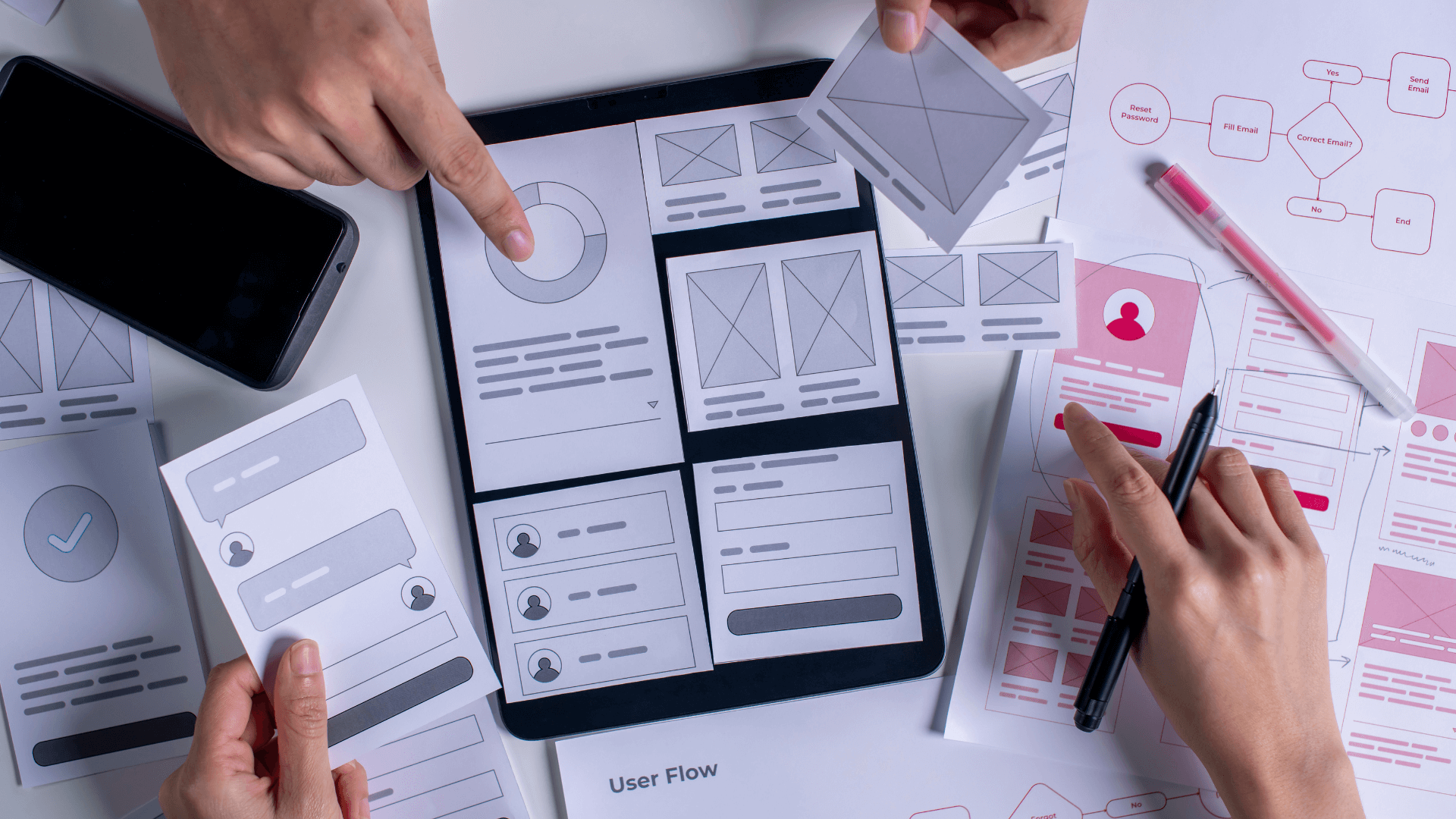
Principles of effective healthcare software design
Creating intuitive healthcare software isn’t a one-size-fits-all task. It requires a thoughtful approach grounded in user research and design best practices. Here’s how developers can create systems that meet the needs of healthcare providers and patients alike.
1. Start with user-centred research
Understanding how users interact with healthcare systems is crucial.
Conduct interviews and usability tests: These help uncover pain points and inefficiencies in current workflows.
Design with empathy: High-stress healthcare environments demand interfaces that are supportive and reassuring. For instance, clear instructions and error-prevention prompts can reduce stress during critical moments.
2. Simplify complex workflows
Healthcare involves a lot of moving parts, but software doesn’t have to be overwhelming.
Intuitive navigation: Group related tasks logically and ensure critical functions are no more than a few clicks away.
Clear layouts: Consistent design elements, like standardised icons and colour schemes, reduce the time spent searching for information.
3. Build for accessibility and adaptability
Modern healthcare software must work seamlessly across devices.
Responsive design: Ensure interfaces adapt to different screen sizes, from desktops to tablets and smartphones.
Streamlined navigation for all users: Logical layouts and universally accessible design ensure that users of all skill levels can easily find and interact with the tools they need.
4. Test, iterate, and improve
The best designs come from continuous refinement.
Use prototypes: Early-stage designs should be tested with real users to identify areas for improvement.
Implement feedback loops: Regular input from end-users ensures the software evolves to meet changing needs.
5. Prioritise security and compliance in design
Trust is essential in healthcare, and design choices play a critical role in fostering it.
Clear privacy indicators: Intuitive interfaces include visible prompts or icons that reassure users their data is secure, such as lock symbols or brief explanations of encryption during sensitive transactions.
Guided compliance workflows: Design features like step-by-step prompts ensure users follow proper protocols, reducing the risk of non-compliance during tasks like patient data entry or audit preparation.
Intuitive design in healthcare software isn’t just about making life easier for staff—it’s about delivering better outcomes for everyone. From empowering patients with accessible tools to helping clinicians work more efficiently, the benefits of intuitive systems are undeniable.
In a world where every second counts, investing in systems that prioritise usability is no longer optional. It’s a step toward smarter, safer, and more patient-centred healthcare. By embracing design principles that centre on usability, accessibility, and security, healthcare organisations can create a future where technology enhances care rather than complicates it.
If you’re ready to improve your healthcare software, Adapt Digital can help. With deep expertise in creating user-friendly systems, we’ll work with you to design solutions that boost efficiency, support your team, and enhance patient care. Reach out today to start the conversation about more effective, patient-centred healthcare.


